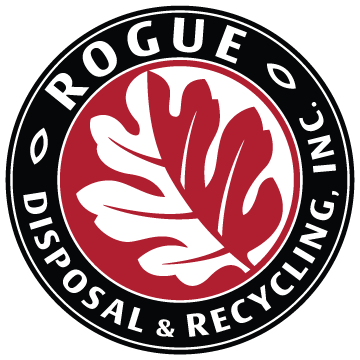A how-to guide for setting up your online payment account in our new system
After clicking on the “Pay My Bill” tab at the top of the Rogue Disposal website - as you have in the past - you are able to login with same login you’ve always used. However, your password will need to be changed. Do this by by clicking the “Forgot Password” option. You will be sent a reset link. Be sure to check your spam for a Password Reset link.
If you would rather create a brand new login, you will need to click “Register Now” and have your revised account number and invoice number that can be found in the letter that was mailed to you.
If you do not have the letter, and would like to create a new online account, please email us at info@roguedisposal.com or call us at 541.779.4161. Please note that call times may vary as we assist customers through this process.
How To Register:
Step #1: Click "Pay My Bill" on www.roguedisposal.com
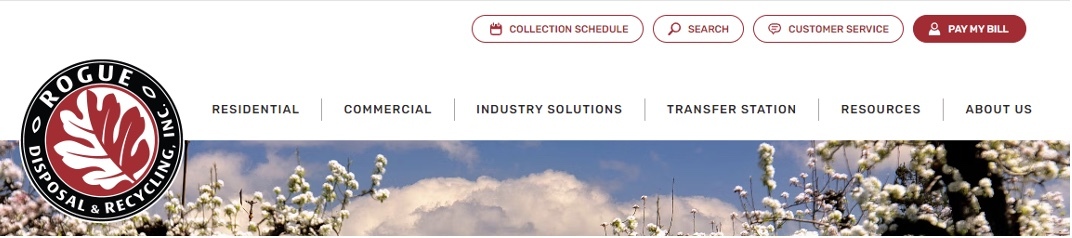
Step #2: Click "Register Now" under "Not Registered? Sign Up Now!"
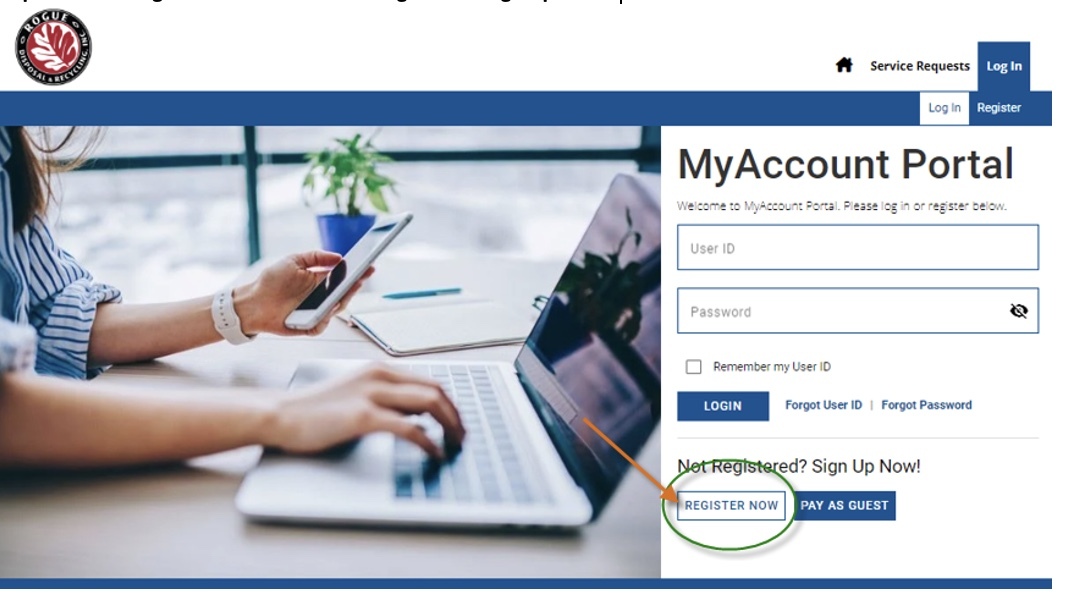
Step #3: Enter your Account Number and Invoice Number
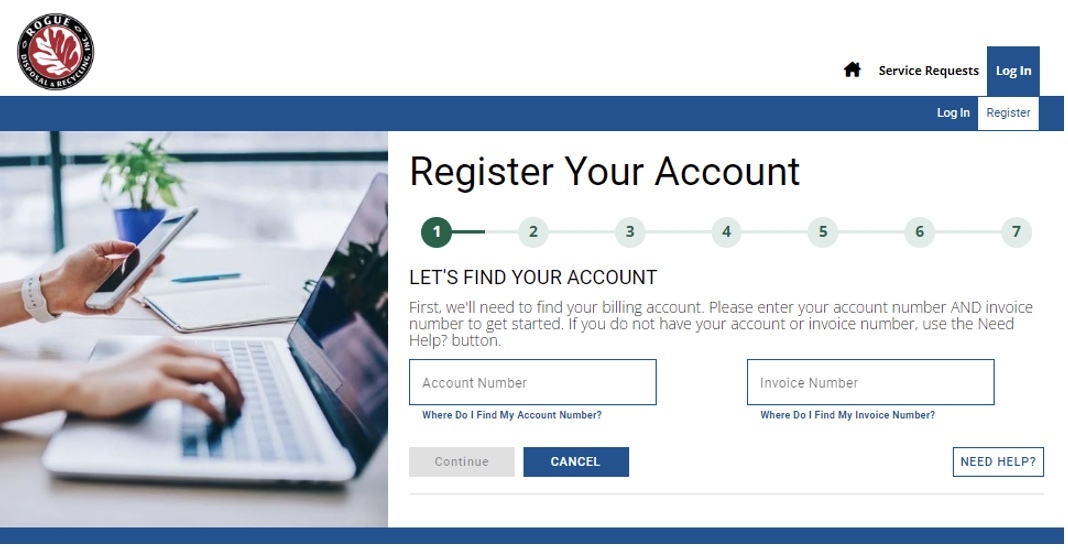
Step #4: Create your profile. Company name is optional
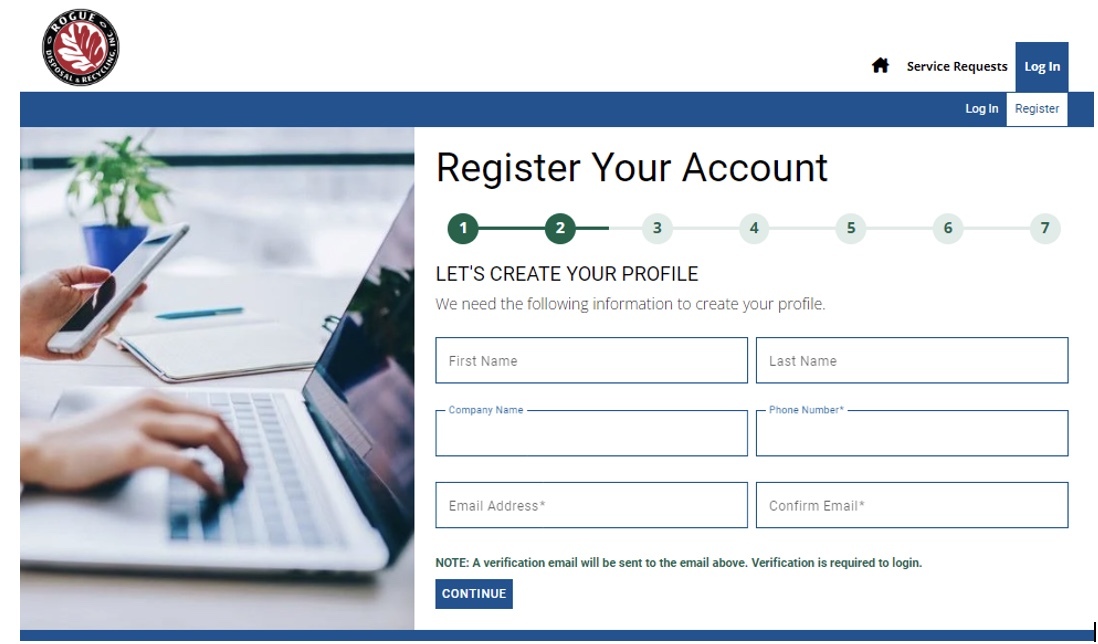
Step #5 Create your login. Note: The text in red in the screenshot below shows the requirements for your password
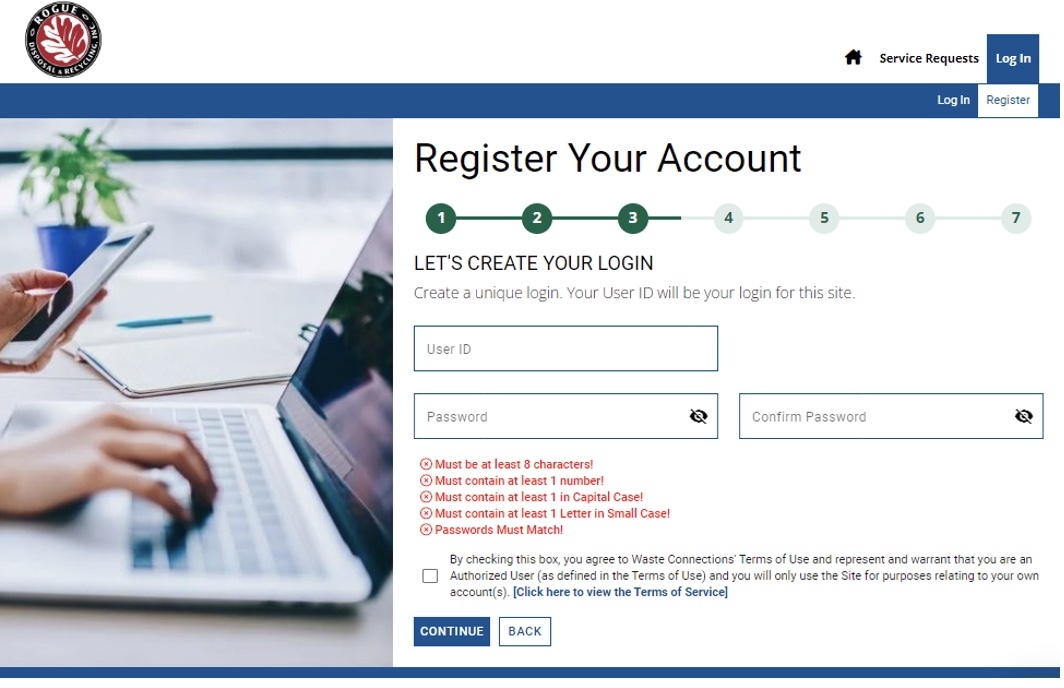
Step #6: Set Your Notification Preferences
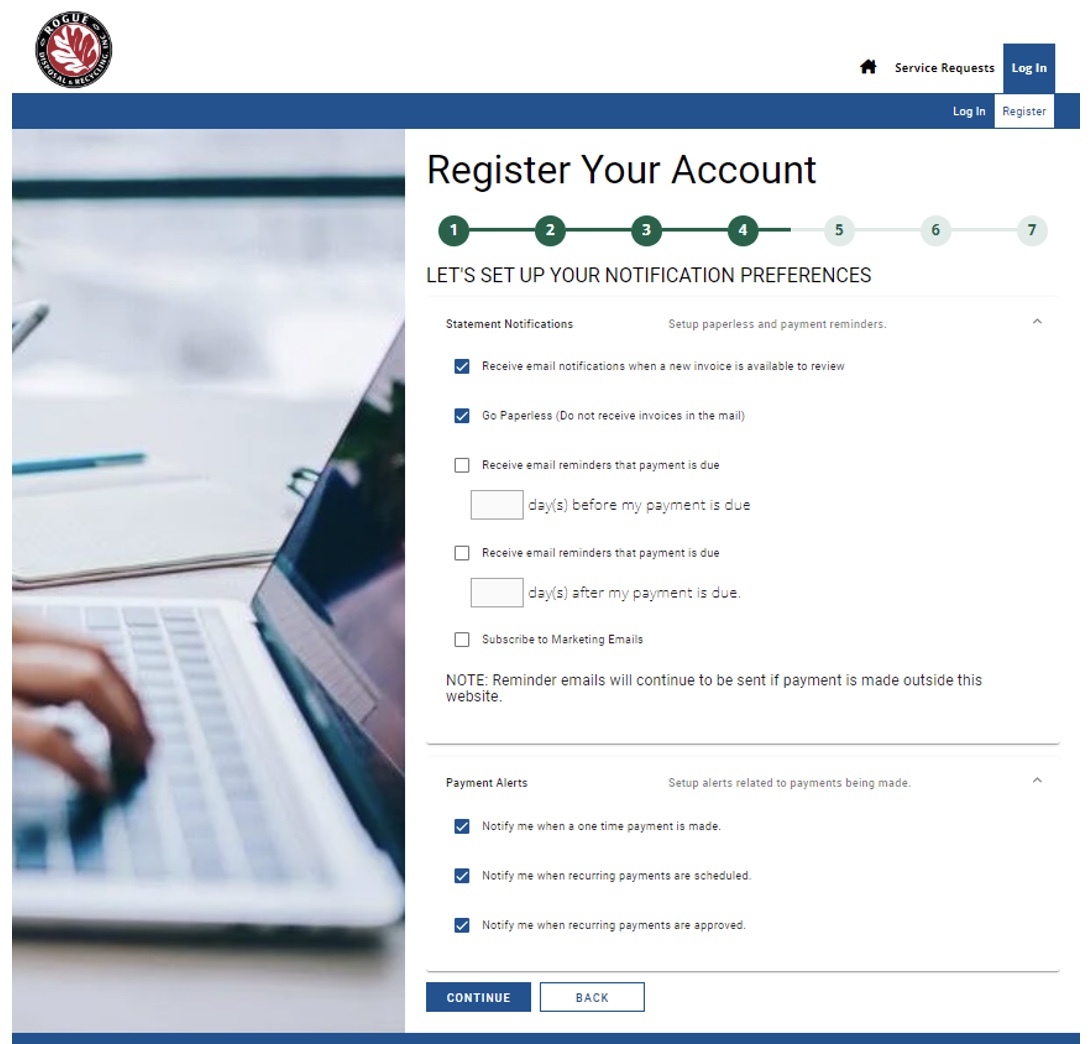
Step #7: Add a payment method OR Skip and add later
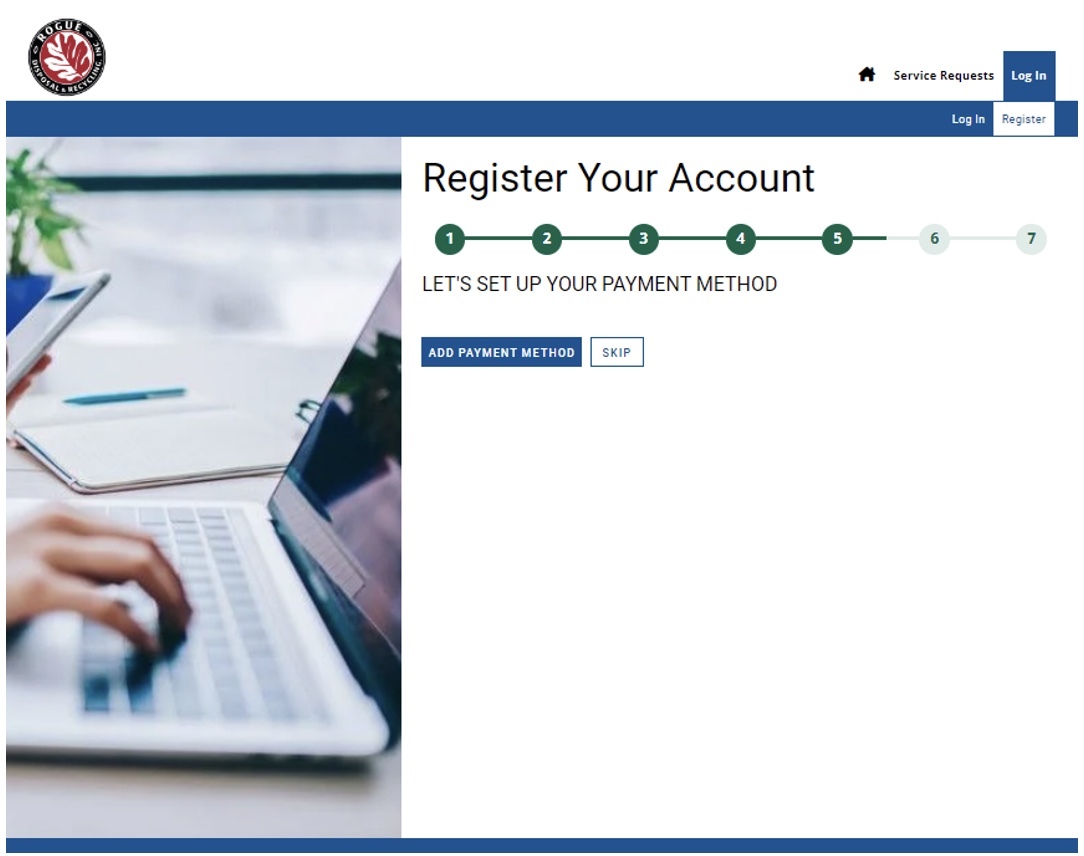
Once your account has been registered, you will receive a message that your registration was successful.
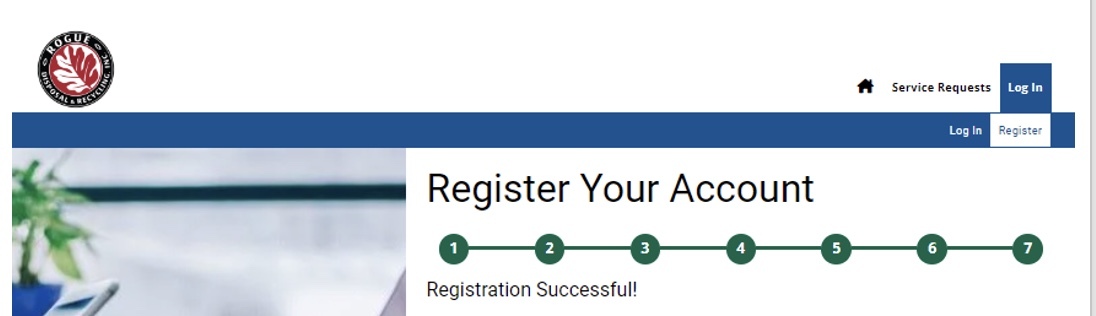
Share This